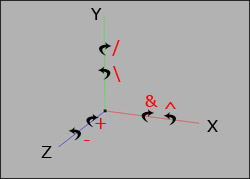A Tool for L-Systems;
SideFX Houdini v8.1
Side FX's 3D Animation Package Houdini is one of the most powerful tools in terms of implementing the rules of L-Systems. In this section I am going to give some examples by using Houdini to visualise the graphical interpretation of the System. So that it will be easier to understand the logic of L-Systems.
I broke the "Houdini Turtle Operator" commands down into 3 group "Beginner, Intermediate, Advanced". You can see the list on the right coloumn.
The commands for beginners are much appropriate to examine the L-System logic. So, the examples that I am going to show will generally include the 1st set of the commands.
The following examples are well known patterns of fractals which carry the names of their inventors. They will also be given for the edge rewriting type of L-Systems which has a property of replacing the initial geometry.
Koch Curve:
- First create an L-system SOP and go to the “Rules” tab. Delete the default Premise and Rules. Figure_6
- Then enter the following premise (axiom) and rules;Figure_7
| Lsystem | Koch Curve |
| Premise | F |
| Rule 1 | F=F+F—F+F |
| Angle | 60 |
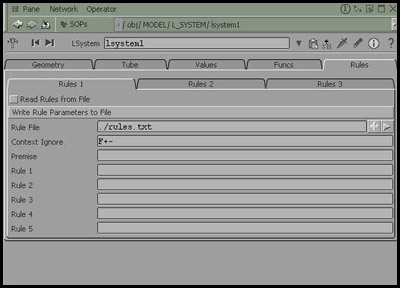
Figure_6
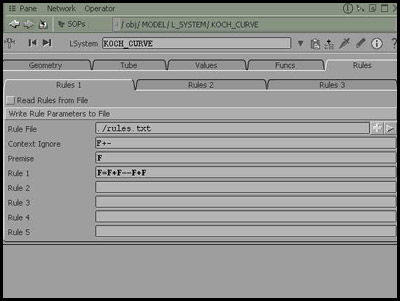
Figure_7
- Change the angle parameter to 60 degrees from “Values” tab. Figure_8
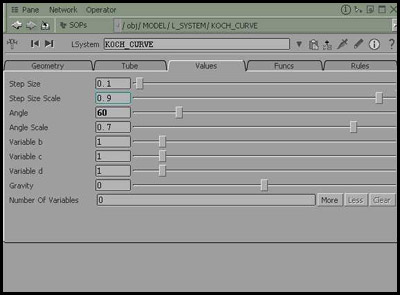
Figure_8
- You can now see the result in the viewer. the geometry will probably be on 7th generation as default. so to see the growing process al you need to do is change the generation to 0 on geometry tab and increase it slightly.Figure_9
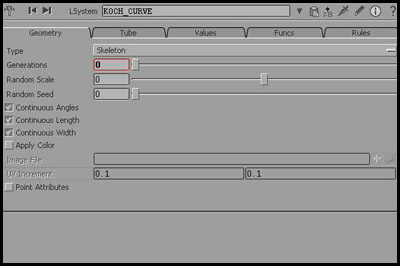
Figure_9
Click Here to see the Animated GIF for the Koch Curve
_____________________________________________
Here are some more examples for edge rewriting. You can enter the rules and the values to see the result.
_____________________________________________
| Lsystem | Koch Island |
| Premise | F+F+F+F |
| Rule 1 | F=F+F-F-FF+F+F-F |
| Angle | 90 |
Click Here to see the Animated GIF for the Koch Island
_____________________________________________
| Lsystem | Cantor Set |
| Premise | F |
| Rule 1 | F=FfF |
| Rule 2 | f=fff |
| Angle | - |
Click Here to see the Animated GIF for the Cantor Set
_____________________________________________
| Lsystem | Peano Curve |
| Premise | F |
| Rule 1 | F= F+F+F+FF+F+F-F |
| Angle | 90 |
Click Here to see the Animated GIF for the Peano Curve
_____________________________________________
A Simple Example for Branching
| Lsystem | Branches |
| Premise | FX |
| Rule 1 | X=F[+F]F[-F]X |
| Angle | 28 |
Click Here to see the Animated GIF for the Branches
_____________________________________________
Modelling a cube in 1 generation by using branches
| Lsystem | Cube |
| Premise | F[&A]+F[&A]+F[&A]+F[&A] |
| Rule 1 | A=F+F |
| Angle | 90 |
Click Here to see the Animated GIF for the Cube